Referrals Module
Managing student services available, provided, and organized by a school division is an important set of information that requires easy access to those who need it.
Students may be identified by staff as potentially requiring assistance to succeed. Supports such as: Learning Support Services, Psychology, Speech Language Pathology and many more could be supplied to the student. In order to do so:
- School Staff (Principals, Learning Support Teachers) can discuss and request these services for students or in a group environment
- Referrals Manager will review the referrals and:
- Approve the referral
- Request further information prior to approving the referral
- Once approved, a Manager or Therapist will take ownership of the referral and create one or more cases (the work of a service provider)
- While the case is open Therapists may perform specific actions, record case notes and upload additional file information
- School users are able to view this information for specific students to use the suggestions or plan put forth by the Therapist
The Dossier Referrals Module helps track:
|
|
Referrals for student services
|
|
|
Approval process
|
|
|
Service Case creation
|
|
|
Case Actions
|
|
|
Consent gathering (physical or electronic)
|
|
|
Case Notes and Files
|
Users, who work with student services, can be set up in the system as:
|
|
Managers
|
|
|
Learning Support Teachers/Principals
|
|
|
Therapists
|
|
|
External Therapists
|
Student List
Filtering and searching parameters to find student(s) to create referrals for or to view the student's history.
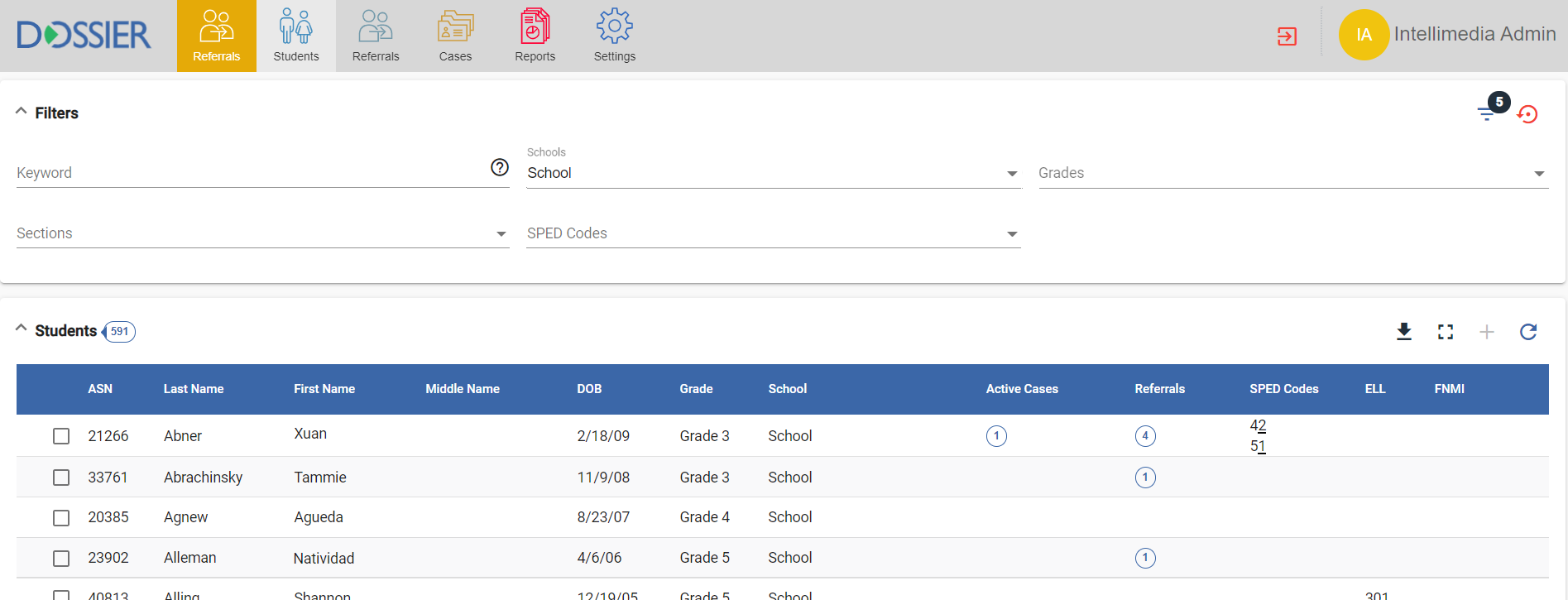
Student History
Selecting a student allows the user to see:
- Referrals made over time
- Active Cases
- Historic (Closed) Cases
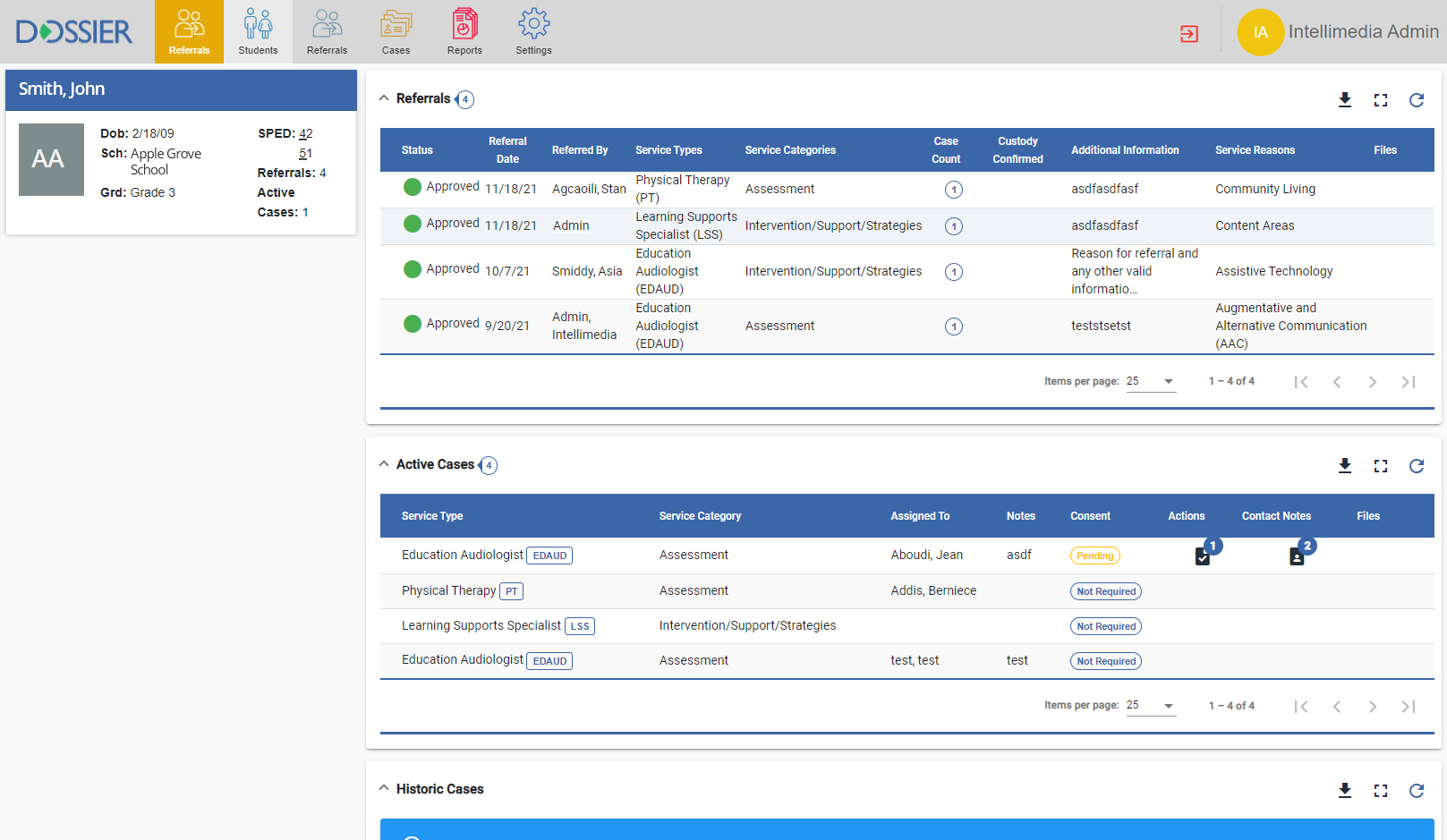
Referrals
The Referrals list lets users:
- View and monitor the referrals that they have submitted
- Approve referrals (Manager user type) individually or check multiple to approve
- Create a Group Referral (not student specific, but resource access for a school, grade or class)
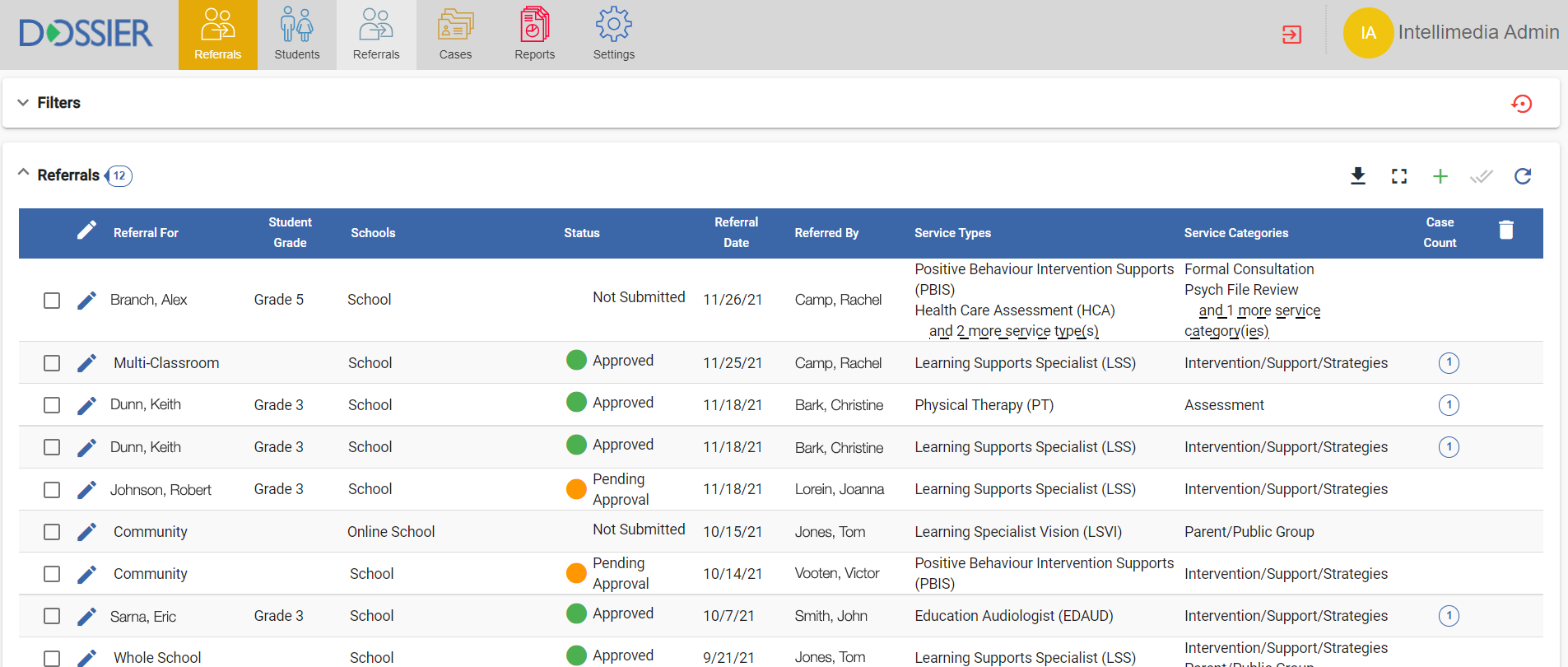
A Referral draws student information from the SIS and the user selects:
- Reason(s) for the referral
- What Type(s) of service is required
- What specific service categories are requested
- Additional information - text description of the reason for referral
- Confirmation of the existence of files required for a referral
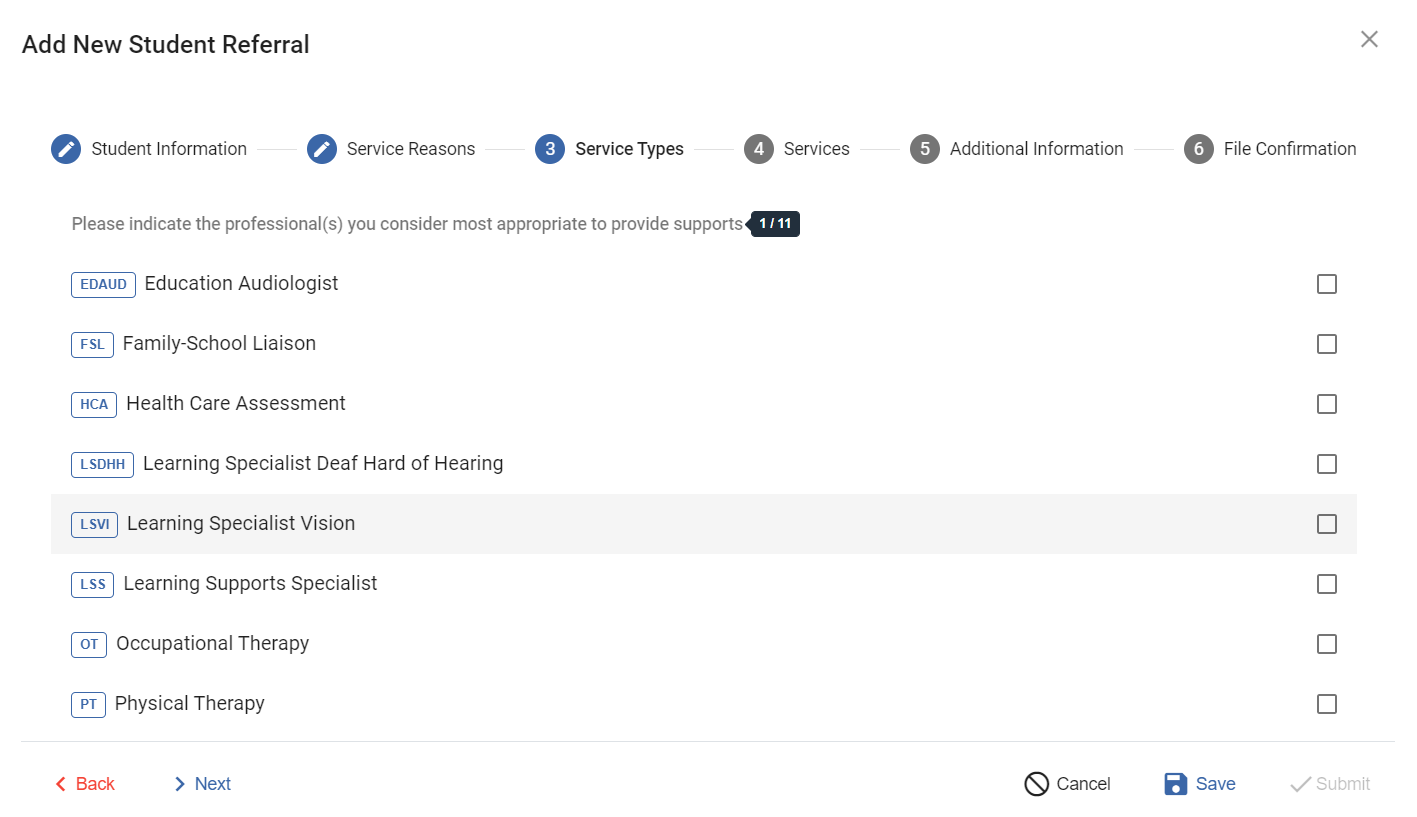
Once approved, Managers and Therapists may create Cases (the referral may require more than a single service provider to work with the student).
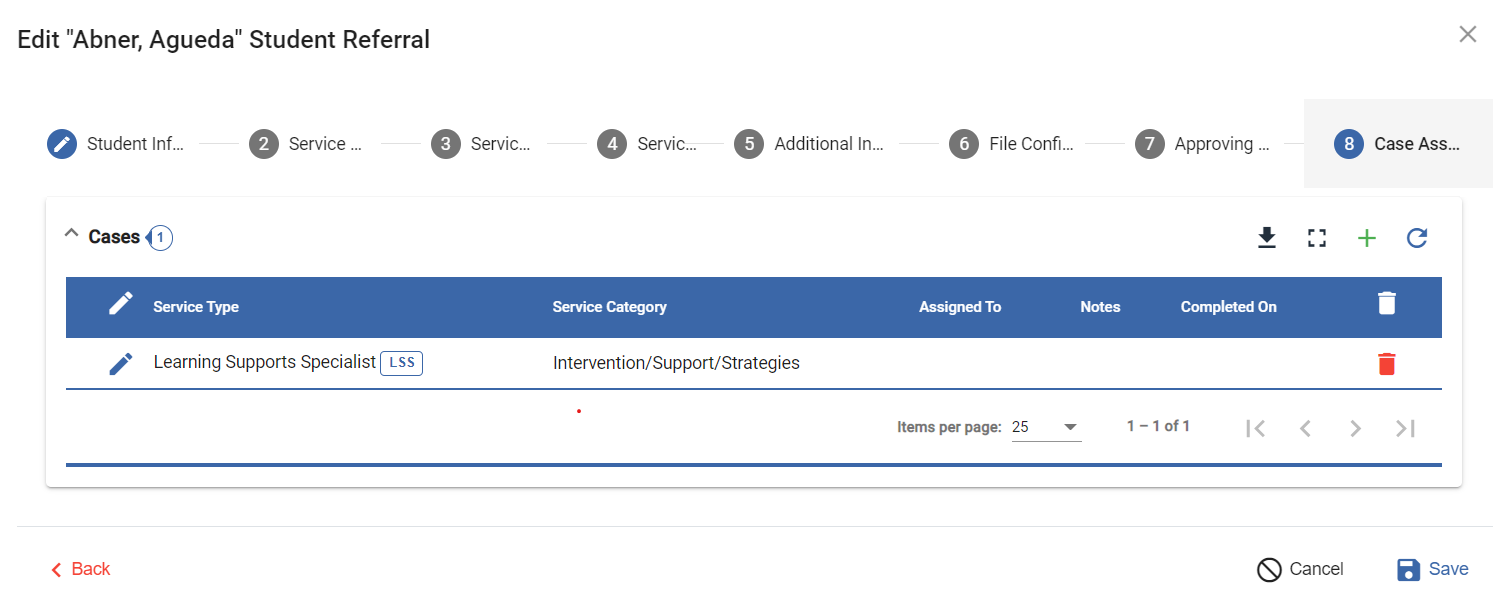
If any case actions require Consent to be gathered from parents/guardians, then the user must obtain and record consent:
- Implied - spoke to the parent and obtained consent verbally
- Manually by sending a form home and scanning/uploading to the consent area
- Electronic - select a consent form and prefill any information needed
- Email notification is sent to parent/guardian selected with a one time use token to access, fill in and submit the consent form
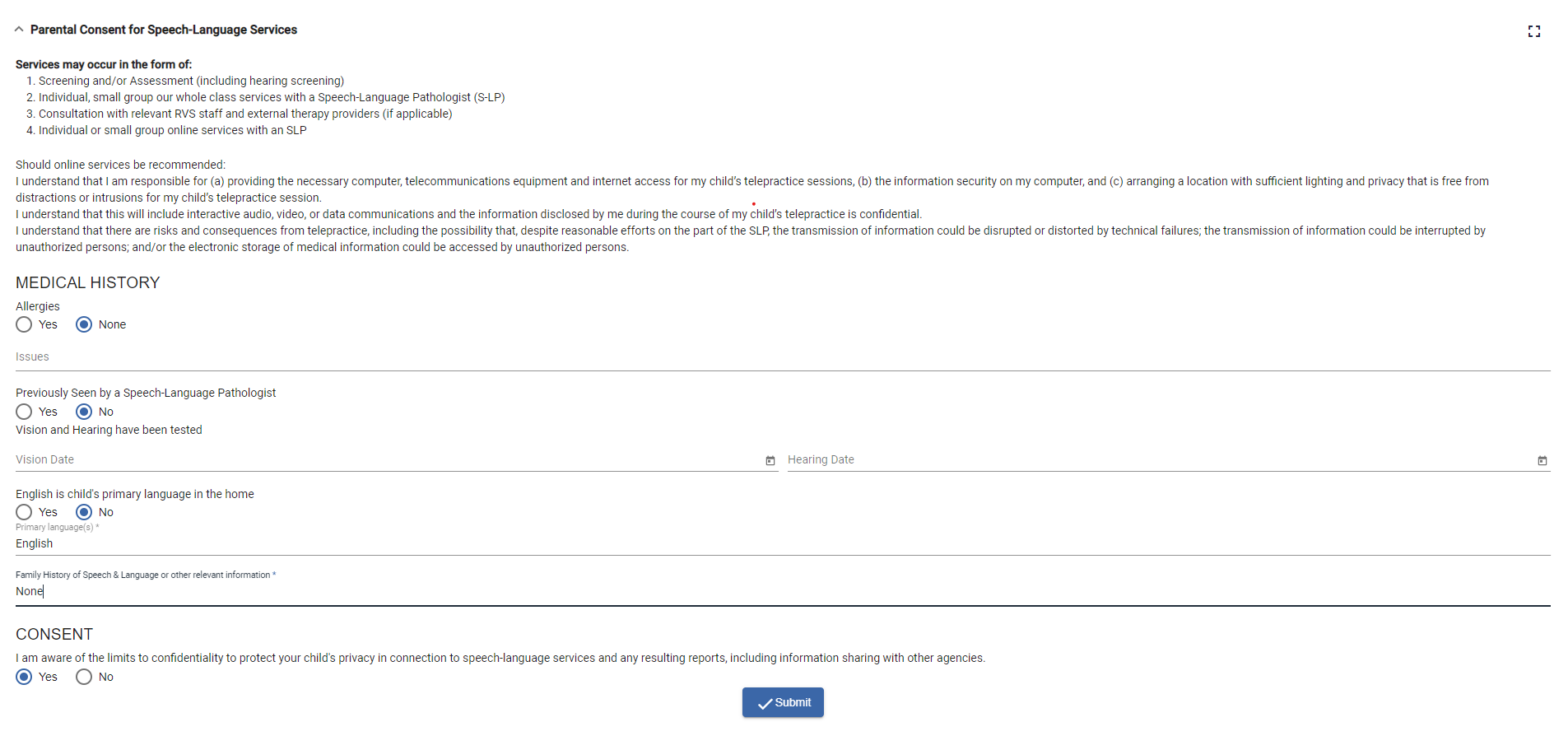
As the service providers work with the student Case Notes can be recorded and Files can be uploaded. A case is considered closed with all case actions have been completed.
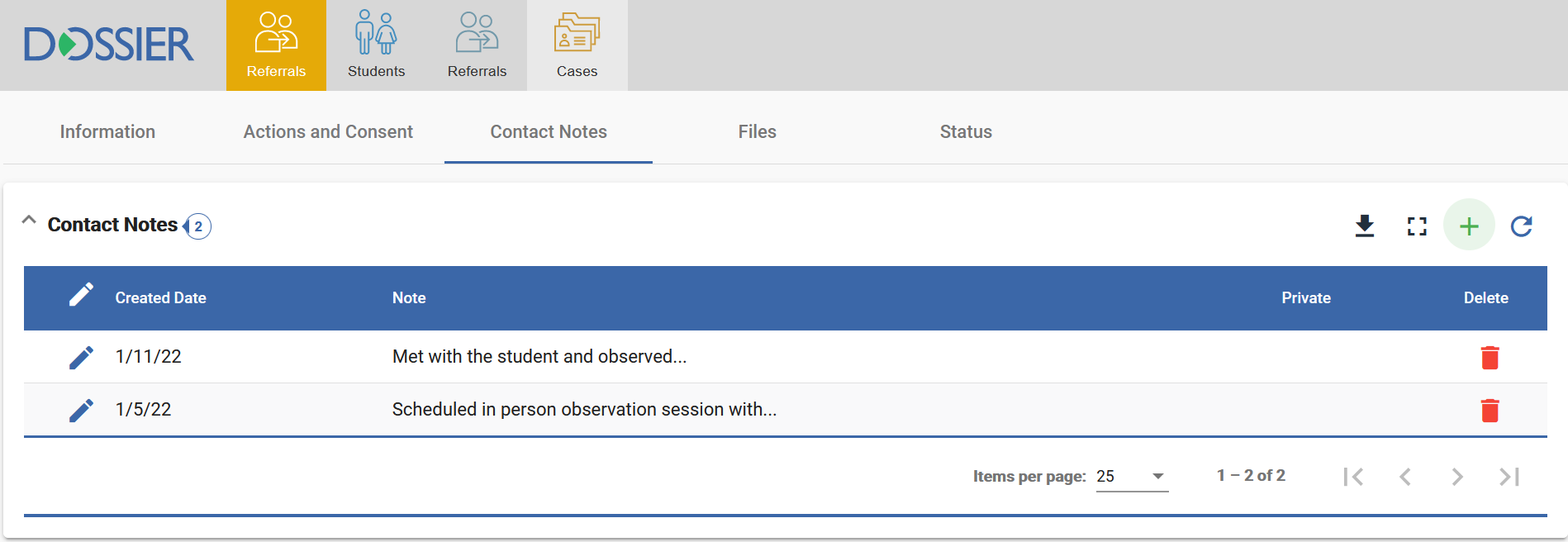
Download brochure (PDF)

